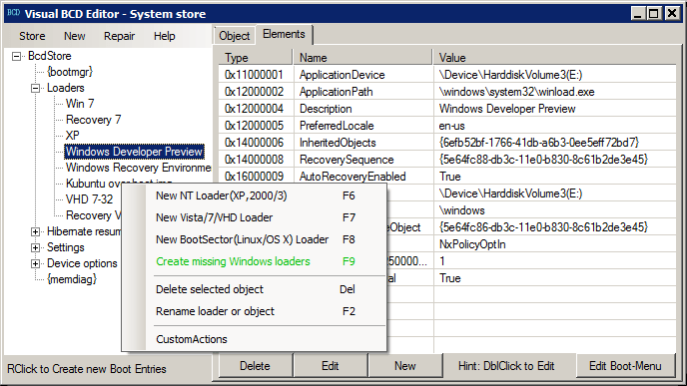Visual BCD Editor 0.9.3
Free Version
Publisher Description
Visual BCD is an advanced GUI version of Windows command line utility bcdedit.
It is the first GUI utility to implement full access to Windows BCD. The user can view/edit every detail in a well known explorer like structure.
The power of bcdedit by simple clicks and keystrokes. New Windows 7/Vista/XP/VHD loaders are created automatically on click.
Boot sector(Linux, Ubuntu, Fedora, Mac OS X) loaders are created on click and need additional extraction of MBR/PBR.
Simple creation of boot-time keyboard shortcuts to loaders (custom bootstrap actions).
Create and change the value of more than 140 properties of BCD objects. Other similar utilities give access to not more than 20 properties.
All used constants, names, objects and elements are as defined by Microsoft.
Runtime requirements: .NET Framework 2.0 (Windows Vista/7).
Accompanying Dual-boot Repair tool is part of Visual BCD package (runs on XP and up).
It can repair the MBR, boot sectors, the BCD store and the disk structure by simple selections and clicks.
Unique one click automatic dual-boot repair functionality.
About Visual BCD Editor
Visual BCD Editor is a free software published in the System Maintenance list of programs, part of System Utilities.
This System Maintenance program is available in English. It was last updated on 27 March, 2024. Visual BCD Editor is compatible with the following operating systems: Windows.
The company that develops Visual BCD Editor is BoYans. The latest version released by its developer is 0.9.3. This version was rated by 25 users of our site and has an average rating of 2.6.
The download we have available for Visual BCD Editor has a file size of . Just click the green Download button above to start the downloading process. The program is listed on our website since 2011-09-07 and was downloaded 6,367 times. We have already checked if the download link is safe, however for your own protection we recommend that you scan the downloaded software with your antivirus. Your antivirus may detect the Visual BCD Editor as malware if the download link is broken.
How to install Visual BCD Editor on your Windows device:
- Click on the Download button on our website. This will start the download from the website of the developer.
- Once the Visual BCD Editor is downloaded click on it to start the setup process (assuming you are on a desktop computer).
- When the installation is finished you should be able to see and run the program.